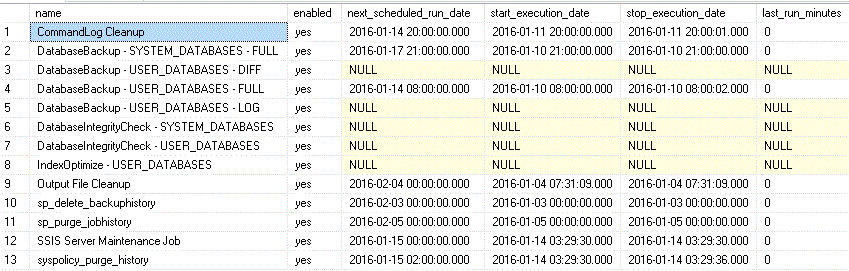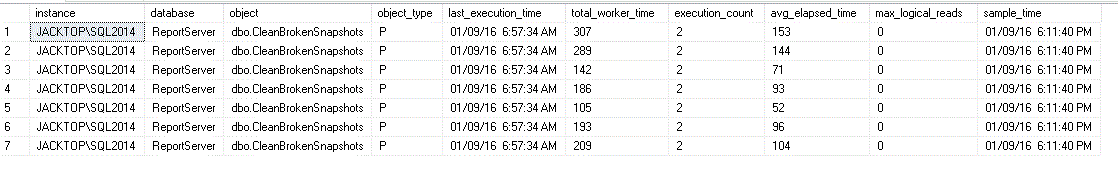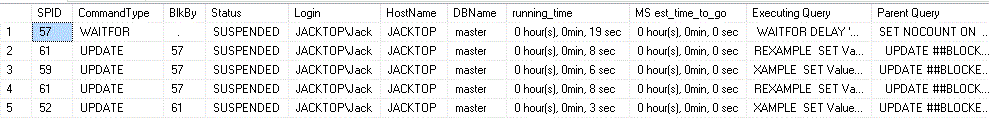Sometimes there is a need to see last run time information for a SQL Agent job. You may need to see when the job is scheduled to run next. The msdb system database contains a ton of information about SQL Agent jobs schedules, activity, job steps and etc..
I created the below query to get a bird’s eye view of job executions. The query is based off msdb.dbo.sysjobs and msdb.dbo.sysjobactivity. These objects have a lot more information that can be added. Tweak the results to meet your needs.