Sometimes you need to find login information. Looking at just the logins on an instance will not allow you to find how a user is connecting. A login maybe nested in an Active Directory group or a login locally to the instance.
SQL server has various commands to provide “HELP”. They can be used to look up or find characteristics of all sorts things like information about users, databases, indexing and much more. This post will look at sys.xp_logininfo and sys.helplogins. SQL 2014 and SQL 2016 have new procedure sys.sp_helpntgroup to further examine rights.
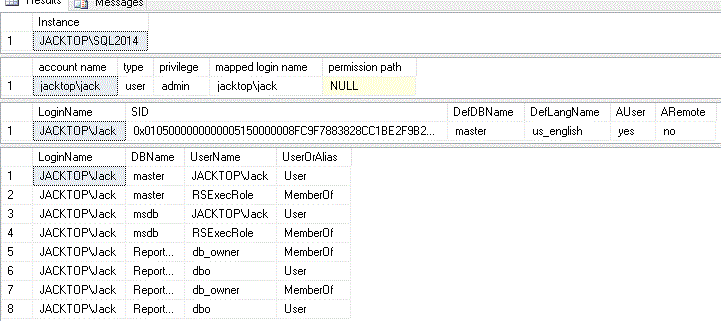
A good practice is to create specific AD groups and add and remove logins from those groups. You standardize the login’s security and access. It also makes it easier to remove access.
Read more »
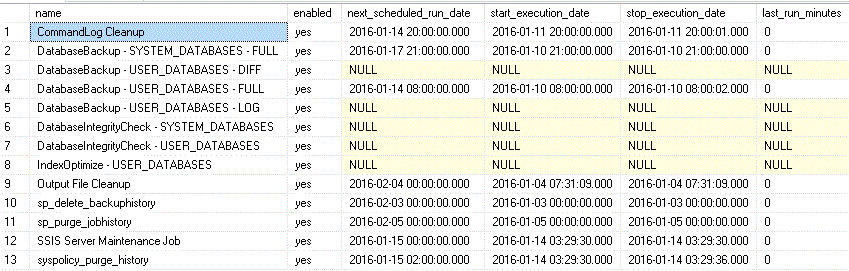
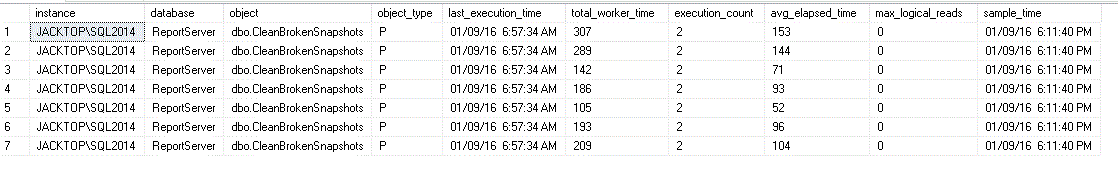
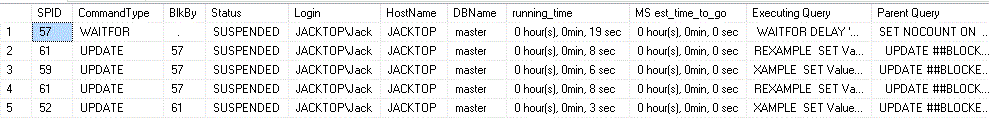
I am Only Here to Help – OBJECT_DEFINITION()
Many people are familiar the Windows Command Prompt. You can open one. type “HELP” and click enter. It will return descriptions of various OS commands. You can type “-?” after a command and get a list on all the switches that can be used with that command. Go ahead and try it (sqlcmd -?)The system is simply returning metadata.SQL has several commands that return metadata about system and user objects. We will look at the OBJECT_DEFINITION() command.
Windows Command Prompt and HELP command.
From the link we learn that it “Returns the Transact-SQL source text of the definition of a specified object.” We all know you can right click on an object in SSMS and script it out. Why use this? Output to SSMS has a limit on how much can be returned at a time. Large object like procedures can be thousands of lines long and will be truncated. AH!
Beside of the nerd cool factor of being able to return source code, it can be handy. One use is to search for the occurrences of specific objects or syntax within objects. Maybe you want to see what objects reference a certain table or maybe find objects that use a specific QUERY HINT.
OBJECT_DEFINITION applies to the following object types:
Read more »