I like using Ola Hallengren’s maintenance scripts. Super configuratible, logging, SQl Agent job creation and etc. Sometimes I want to spot check on some of the statistics. Stale statistics can cause cardinality issues with SQL plans.
We learn how database statistics are used:
“The query optimizer uses statistics to create query plans that improve query performance. For most queries, the query optimizer already generates the necessary statistics for a high quality query plan; in a few cases, you need to create additional statistics or modify the query design for best results. This topic discusses statistics concepts and provides guidelines for using query optimization statistics effectively.”
The sample rate is set to full s or 100 percent of the rows will be scanned. A full scan will create overhead. Need to always look at the impact to your environment. You could have old statistics and not used or duplicate statistics. In some cases, the higher sample rate can actually cause the plan be less optimal.
Rule of thumb, your queries will perform better with fresh statistics.
I have two scripts to I use to find the health of statistics and update statistics based upon certain criteria.
Read more »
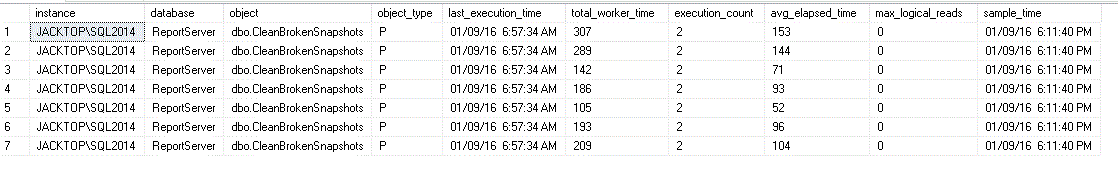
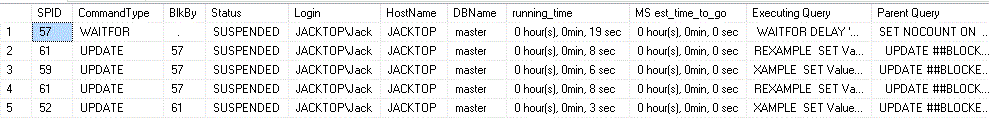
I am Only Here to Help – OBJECT_DEFINITION()
Many people are familiar the Windows Command Prompt. You can open one. type “HELP” and click enter. It will return descriptions of various OS commands. You can type “-?” after a command and get a list on all the switches that can be used with that command. Go ahead and try it (sqlcmd -?)The system is simply returning metadata.SQL has several commands that return metadata about system and user objects. We will look at the OBJECT_DEFINITION() command.
Windows Command Prompt and HELP command.
From the link we learn that it “Returns the Transact-SQL source text of the definition of a specified object.” We all know you can right click on an object in SSMS and script it out. Why use this? Output to SSMS has a limit on how much can be returned at a time. Large object like procedures can be thousands of lines long and will be truncated. AH!
Beside of the nerd cool factor of being able to return source code, it can be handy. One use is to search for the occurrences of specific objects or syntax within objects. Maybe you want to see what objects reference a certain table or maybe find objects that use a specific QUERY HINT.
OBJECT_DEFINITION applies to the following object types:
Read more »