Sometimes there is a need to see last run time information for a SQL Agent job. You may need to see when the job is scheduled to run next. The msdb system database contains a ton of information about SQL Agent jobs schedules, activity, job steps and etc..
I created the below query to get a bird’s eye view of job executions. The query is based off msdb.dbo.sysjobs and msdb.dbo.sysjobactivity. These objects have a lot more information that can be added. Tweak the results to meet your needs.
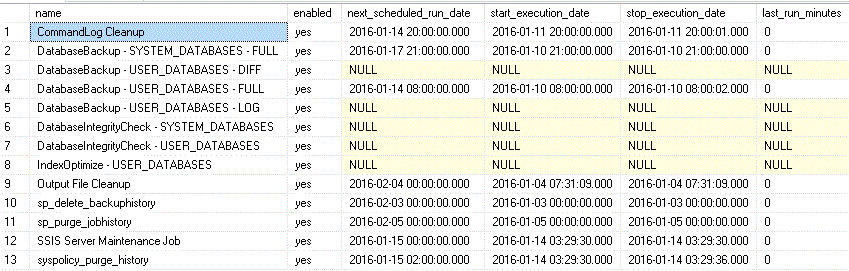
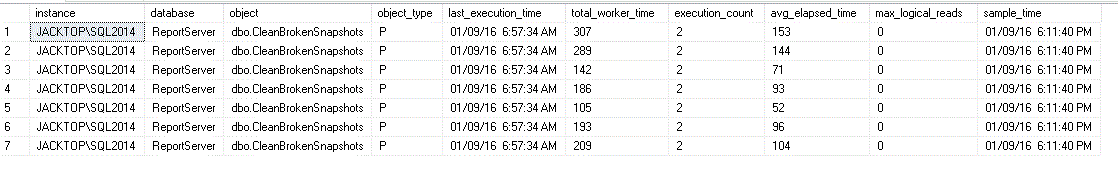
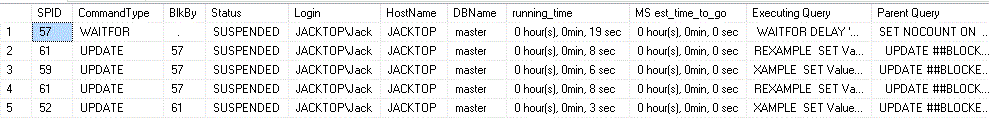
I am Only Here to Help – OBJECT_DEFINITION()
Many people are familiar the Windows Command Prompt. You can open one. type “HELP” and click enter. It will return descriptions of various OS commands. You can type “-?” after a command and get a list on all the switches that can be used with that command. Go ahead and try it (sqlcmd -?)The system is simply returning metadata.SQL has several commands that return metadata about system and user objects. We will look at the OBJECT_DEFINITION() command.
Windows Command Prompt and HELP command.
From the link we learn that it “Returns the Transact-SQL source text of the definition of a specified object.” We all know you can right click on an object in SSMS and script it out. Why use this? Output to SSMS has a limit on how much can be returned at a time. Large object like procedures can be thousands of lines long and will be truncated. AH!
Beside of the nerd cool factor of being able to return source code, it can be handy. One use is to search for the occurrences of specific objects or syntax within objects. Maybe you want to see what objects reference a certain table or maybe find objects that use a specific QUERY HINT.
OBJECT_DEFINITION applies to the following object types:
Read more »